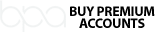PDF Expert One-Time Purchase: Lifetime License
$50.00$139.99 (-64%)
System Requirements
- macOS 12.0 & higher
PDFs remain the best way to transmit documents, but editing them isn’t possible with standard Mac software. PDF Expert changes that, allowing you to edit PDF text, images, links, and outlines quickly and easily. Typo in a contract? Easy fix. Need to rework a complete section of a document? No problem. PDF Expert provides a series of essential functions that will transform the way you work with documents on your Mac. It recognizes text and OCR, makes edits, and fills out forms. And with the “Enhance” feature powered by AI, it will fix distortions, remove shadows and improve contrast so that even difficult-to-read documents look great.
App of the Year
30 million users worldwide
Editor’s Choice by Apple
EDIT
- Change the text. Easily fix typos, update numbers, or add entire paragraphs
- Insert images. Update logos in a contract or add a new graph to a report
- Add links. Enrich your PDFs by linking to other pages or external websites
ANNOTATE
- Highlight the important. Make the most valuable content stand out at a glance
- Comment on PDFs. Add text to PDFs, insert pop-up notes & write your thoughts in the margins
- Add stamps. Review documents with our set of stamps or create custom stamps for any workflow
ORGANIZE
- Merge PDFs. Combine multiple files into one PDF document
- Manage pages. Add, delete, rearrange, or rotate PDF pages with ease
- Split PDFs. Extract pages from PDFs & save them as separate files
CONVERT
- Convert to PDF. Turn JPG, PNG, Word, PPT, and Excel to PDF
- PDF to Word. Convert PDFs into editable Word documents
- PDF to image. Turn PDFs into JPG or PNG images
- PDF to Excel. Convert PDFs into Excel spreadsheets
- PDF to PPT. Save PDFs as PowerPoint presentations
- PDF to text. Convert PDFs into editable TXT files
FILL OUT
- Fill out PDF forms. Easily fill out PDF forms by just clicking on them
- Sign documents. Add your signature to a PDF in a few clicks. Let customers sign documents with handy one-time signatures
- Redact PDFs. Blackout or erase confidential information from your documents
RECOGNIZE TEXT
- OCR text in PDF. Recognize the text, so you can search, highlight & copy it
- Enhance scans. Fix distortions, remove shadows & improve contrast
- Crop & split pages. Split double-page scans into separate pages & remove undesired margins